Mozilla Firefox’s become my fave Web Browser ever since I’ve bespoken of the coming demise of the Computer and Laptop at the hands of Tablets in the article How the Apple iPad killed Ultrabooks, Printing and the Mouse as the World Rediscovers Tablets.
This as despite PC’s and Laptop’s coming demise, for the many who write about cutting edge of Technology, especially those of us who are just writers, having a Laptop with a working version Microsoft Word, 80GB of Hard-drive space and a fairly decent amount memory (call it ‘bout 1GB) is enough to achieve Writer’s Nirvana. When I write I’m the Most High, Vybz Kartel Style!
So it peeved the hell out of me one day while researching an article that Firefox suddenly began redirecting my search queries to Yahoo (Jah know!!?). Make no bones about it folks; I’m straight Google when it comes to email, blogging on my personal blog My Thoughts on Technology and Jamaica, Search and email with the big G, Gmail.
Sorry Google. Not so crazy about your Google Chrome Browser or your Social Network Google+ as per commentary in How to add Emoticons to your Facebook posts; it’s too crash prone as evidenced from the global crash of Google Chrome Browsers and Gmail on Thursday December 11th 2012 and is straight FB me seh!
Still Google’s Search is da Boss! Add to that fact Google’s re-signed their 3 year Search Engine Deals with the Mozilla Corporation worth some US$900 million while Mozilla Firefox’s tipped to go Mobile soon noted in Chrome 16 beats Firefox and IE8 –Mozilla going Mobile and Cloud OS on Smartphones, Tablets and UltraBoooks. So this anomaly on my OWN little Laptop was to me a breach of Contract albeit my fault; I’d recently downloaded a program that basically changed the setting in my Mozilla Firefox Browser. Cho man!
Then it struck me; it’s DIY Time again folks! This time on how to change the default Search Engine in Mozilla Firefox! Just follow the White Rabbit, this time complete with Pictures:
- In Firefox type about:config in the address bar and press ENTER
- Sort the listed pages by clicking the column for Status
- Search the Status column until you see keyword.URL in the Preferences Column
- Right click the entry for keyword.URL and select Modify
- Modify it by add the below set of values :
a) For Yahoo – http://search.yahoo.com/search?p=
b) For Ask – http://www.ask.com/web?q=
c) For Bing – http://www.bing.com/search?ie=UTF-8&oe=UTF-8&sourceid=navclient&gfns=1&q=
d) For Google – http://www.google.com/search?&q=
- Restart Firefox. Your Default Search Engine’s been changed.
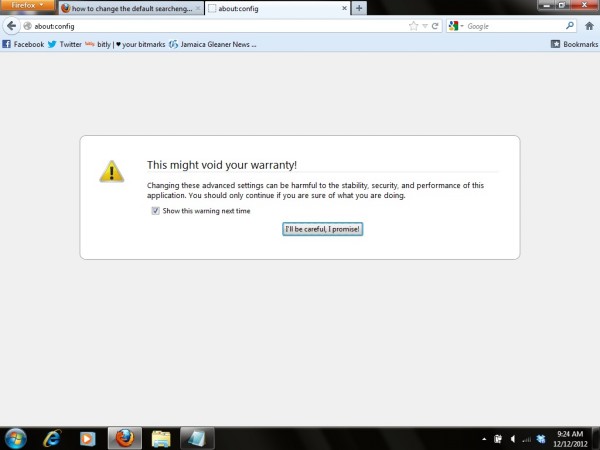
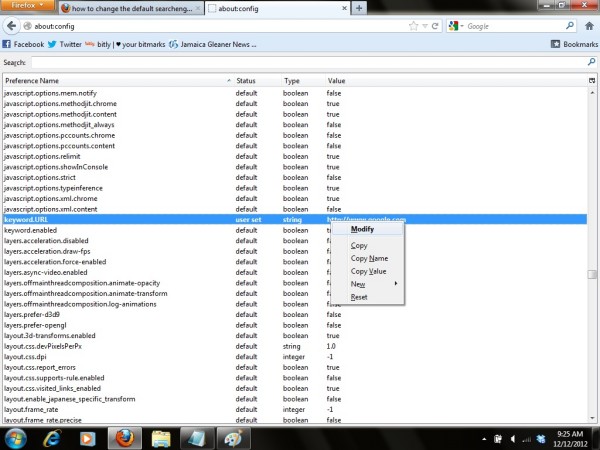
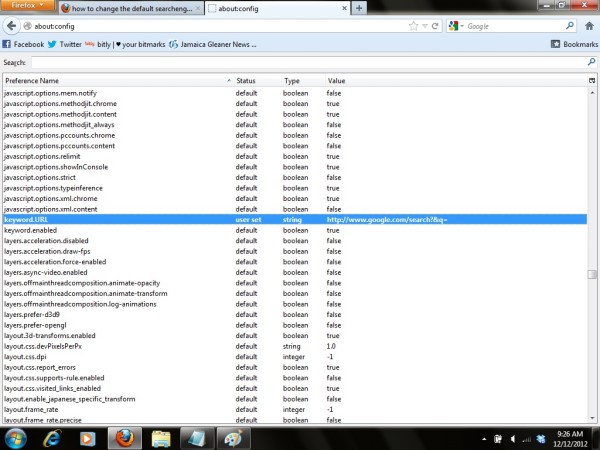
Meanwhile I wait with bated breath for more SOLID news of Mozilla Corporation plans to roll out their Firefox Browser OS that made its debut in July 2012 named Firefox OS. Most likely, due to the advanced state of the Mobile Computing world, it’ll be an Open Source OS for smartphone or Tablet OS or an Operating System for a NC (Network Computer).
Dedicated Telecoms and Equiptment vendor partners similar to the Google Chromebook as described in Google releases revamped Chromebooks and ChromeBox empowering Mobile Computing in the Clouds, which had its origins from Google Chrome, will push this product as a very credible contender against Google Android.
That’s it folks! Happy surfin’! Stay connected for more news on Mozilla Firefox OS!!
