Tablets seem to be making a comeback on the Tech scene.
Huawei is no exception, having recently launched the 8.4″ Huawei MediaPad M3 at the IFA Trade show where they’d also launched the Huawei Nova and Huawei Nova Plus as detailed in Huawei Nova and Huawei Nova Plus are Supernovas Brighter than a Billion P9.

So with this renaissance for the small tablet, I decided to do a review on the Huawei MediaPad T1 7.0IU at the Huawei Experience Store located at Shop No. 10 in Tropical Plaza Half-Way-Tree where Earth Meets Sky!
Huawei MediaPad T1 7.0IU – Tablets and Phablet came and produced this hybrid
Launched back in March 2015, the Huawei MediaPad T1 7.0IU is pretty light for a 7″ tablet, weighing only 278 (9.81 oz) and comes in the following colours:
- Black
- Silver
The unit I reviewed was packaged in a Blue Cardboard box that made it look like a rather large book.

Anybody can read Spanish? This product seems to have been packaged in Latin America, based on the writing on the back.
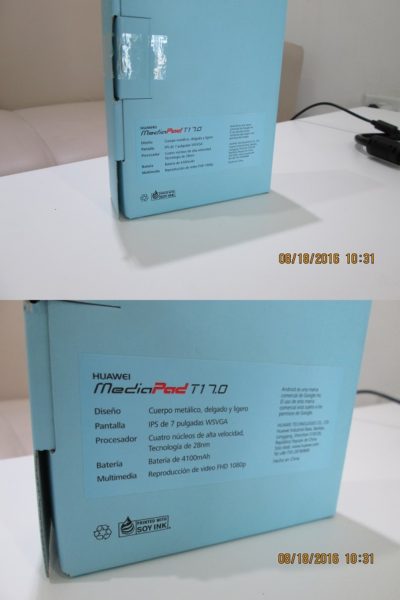
Opening the package reveals a very shiny screen device that’s so reflective, I can see my camera and the roof in the Huawei MediaPad T1 7.0IU’ s reflection.

It’s quite a handful really with dimensions of 191.8 x 107 x 8.5 mm (7.55 x 4.21 x 0.33 in) and a plastic body that cradles an IPS LCD capacitive touchscreen with a 600 x 1024 pixels and a 170 ppi pixel density.

The Android 4.42 KitKat OS has an Emotion UI 3.0. This floats on a Quad-core 1.2 GHz that sits inside of a Spreadtrum SC7731G CPU and gets support from 1 GB of RAM. The Internal memory is 8 GB and is expandable using an external microSD slot that can accommodate up to 32GB.
Along with the Tablet were the usual accessories, which included a charger and operation manuals.

The recharging cable seems to be a microUSB cable that can detach form the charger. Also, gotta give some love for those manuals.

The bottom has a microUSB port for the charger.

The top has the 3.5mm headphone jack.

The volume rocker and Power button are located on the Right hand side of the Tablet.

The top and bottom are made of rubberized plastic with the back being made of anodized aluminium, with the Huawei logo emblazoned on the back.
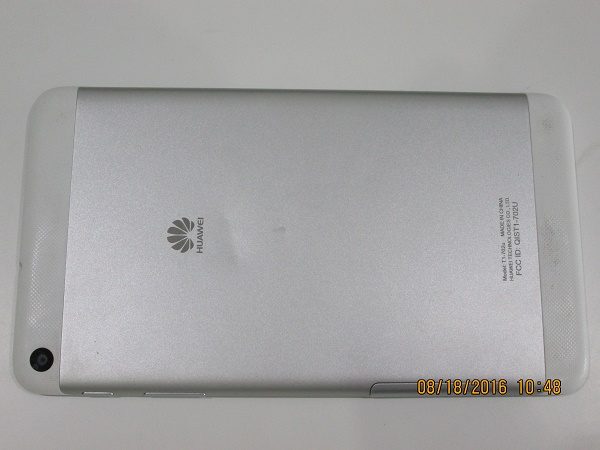
And yes, it’s made in China!
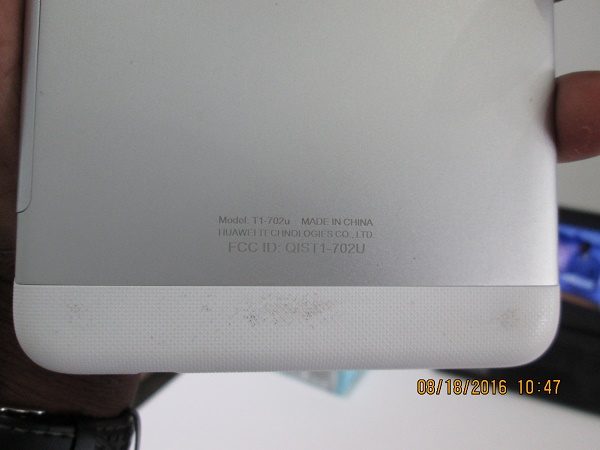
The Huawei MediaPad T1 7.0IU doesn’t have much in the way of high end specs, but it solidly built and thoughtfully packaged! The Huawei MediaPad T1 7.0IU looks more like the product of a smartphone and a tablet, if electronics could have children.
So is it any good as it relates to photography?
Huawei MediaPad T1 7.0IU – Tablet your Kids will enjoy this Christmas 2016
The Huawei MediaPad T1 7.0IU actually has two (2) cameras, much like a smartphone, but they’re not what you’d expect. Both the Front and the Rear-Facing Camera are 2 Megapixel Cameras, with the Rear-Facing Cameras being able to shoot 480p video at a rate of 30fps.
The Front-facing camera is located to the right of the speaker grille.

The Rear-Facing camera is located on the left hands side near to the curved corner of the Huawei MediaPad T1 7.0IU.

Clearly, this isn’t a high-end product but something you’re children might enjoy, as it comes with Wi-Fi 802.11, Bluetooth 4.0 and a traditional 3.5mm headphone jack for listening to music.
The non-removable Li-Ion 4100 mAh battery recharges using a microUSB port and gives your kids up to 300 h of fun online and 10 h of talk time, should they like skyping a lot. –
Do you think your kids will love the Huawei MediaPad T1 7.0IU? Then join their Huawei Jamaica Facebook Page, the FLOW Jamaica Twitter Feed and FLOW Jamaica Facebook Page and check out the Huawei Experience Store as the Huawei Watch awaits you to make loving Huawei Smartphones Possible.
Huawei Experience Store
Shop 10 Tropical Plaza
Tel: 630-5009
