“HTTPS is fundamental to Internet security; it protects the integrity and confidentiality of data sent between websites and visitors’ browsers”
Google security software engineer Melinda Perera on Tuesday May 3, 2016 on Google’s security blog.
Bloggers on the Blogger platform, looks like Google is getting serious about security!
On Tuesday May 3rd, 2016 Google had stepped up security on Blogger, my favourite blogging platform with the introduction of HTTPS as per their article Bringing HTTPS to all blogspot domain blogs.

This is the more secure version of HTTP (HyperText Transfer Protocol) is called HTTP over TLS, HTTP over SSL and HTTP Secure. It’s basically HTTP but using SSL (Secure Shell Script) that’s supposed to guarantee secure transmission of data from that website to the browser of the device viewing said website.
So what does this mean for Bloggers and visitors to your blog?
HTTPS on Blogger – Visitors have Secure and Encrypted Options
This means visitors to your blog have two (2) options when it comes to visiting your blog:
- View the unencrypted version of your blog at http://<your-blog>.blogspot.com
- View the encrypted version of your blog at https://<your-blog>.blogspot.com
This move comes three (3) weeks after Viber had implemented E2EE (End to End Encryption) on their popular Mobile Messaging and VoiP Platform as reported “Why Viber and WhatsApp going E2EE as Telecom Providers need encryption”.
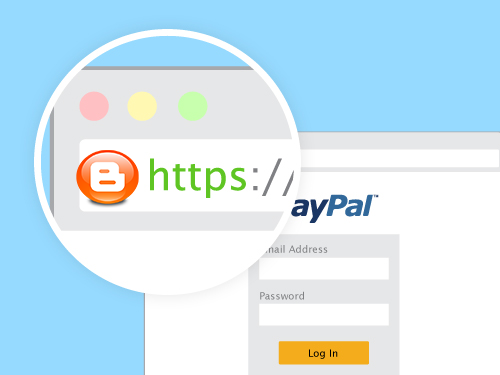
Bloggers who handle credit card payment on their e-commerce enable blogs will rejoice. HTTPS enabled by default means that the customers and potential customer will feel more assured that their transactions are secure and their credit card information cannot be stolen while being transmitted over the Internet.
It’s expected others will follow suit; Google’s Blogger platform has become the latest major Silicon Valley giant to follow the lead of other companies such as Apple and WhatsApp, who went E2EE on Tuesday April 5th 2016.

To be fair, Google had introduced HTTPS on Wednesday September 20th 2015 in the article HTTPS support coming to Blogspot. However that was an opt-n for security-conscious Bloggers; now it’s default. More interestingly, we can re-direct traffic through another domain name i.e. register a .com and reroute traffic, a feature traditionally reserved for owners of a “.com” website.
This creates an added layer of security or deceptiveness depending on how you look at it. It also means that visitors will be redirected to the HTTPS version of your website after visiting the less secure version.
How to enable HTTPS on your Blog – Rio Olympics 2016 the summer of website security against streamers
The procedure for enabling HTTPs re-direct on Blogger is as follows:
- Sign in to Blogger.
- Select your blog
- Click Settings
- Select Basic and then HTTPS.
- Select “Yes” in the “HTTPS Redirect” option
To disable HTTPS redirect is fairly simple:
- Sign in to Blogger.
- Select your blog
- Click Settings
- Select Basic and then HTTPS.
- Select “NO” in the “HTTPS Redirect” option
Something tells me that this summer is going to be not just about the Rio Olympics 2016. Rather, it’ll also be about security and privacy in light of the US Government agencies increased ability to spy on you…..and broadcaster attempts to stop people illegally streaming the Olympics on their websites.
Expect more announcement of this type in the coming months from other website platforms.
Here’s the link:
Bringing HTTPS to all BlogSpot domain blogs
HTTPS support coming to BlogSpot
Turn on HTTPS redirect for your blog
